 |
| Google Nexus 7 Tablet (16 GB) |
We've been using a Kindle Fire since September 2011 (pre-ordered) and I am happy we ordered ours. Soon after purchase it was adopted by our daughter. She is using it to draw and paint, she watches Netflix for Kids on it, she learned how to search Youtube for arts and crafts 'how to' videos and she plays (mostly free) games from Amazon's Appstore. The Fire wasn't a full-feature tablet when it launched but we overlooked its hardware shortcomings, its off-mainstream Android and its locking us out Google's much larger app store because the price was right and because the 7" screen size made it lighter and more portable than the 'full size' 10.1" alternatives. We are still happy with our Fire but we are happier with Google Nexus 7, our second 7" tablet.
Because Nexus 7 and Amazon's Kindle are both Android tablets very similar in screen size that sell for the same price, I am going to compare the two while I write about my experience with Google Nexus 7. Whenever appropriate, I will note the differences between Nexus and the Fire when such differences exist. If a feature is present on both tablets I will simply note its existence. I will prefix specific features with an equal sign if both tablets support it equally, a plus sign if the Nexus implementation is superior or Fire lacks it and a minus sign when a feature is better implemented by Fire or is a Fire exclusive. BUY NOW!
HARDWARE (Nexus 7 but it's a close call)
 |
| Google Android Nexus 7 |
The Nexus comes pretty close to what we normally call the latest and greatest (written in July 2012).
+ GPS (Fire lacks it)
+ Quad-core CPU vs. Fire's dual-core
- 16/32GB models for Kindle vs. 16/32GB for Nexus
- Dual-antenna for Wi-Fi on Kindle vs. one antenna on Nexus
= Accelerometer
= Backlit screen at 1280x800 are identical in specs and looks
= Front-facing camera on both
= Gyroscope
= Micro USB port
= Microphone on both
for more information click here
Neither the Fire or the Nexus come with memory expansion ports or a rear-facing camera. The Micro USB interface will allow you to attach flash drives and even powered USB HDDs but the fact remains that if you buy an Google Nexus 7 or a Kindle Fire HD you are stuck with built in amount of internal storage. At the same time, I will testify that I haven't used 8GB yet on my much older 16GB XOOM. A rear-facing camera would have been a plus. BUY NOW!
CONNECTIVITY (Nexus 7)
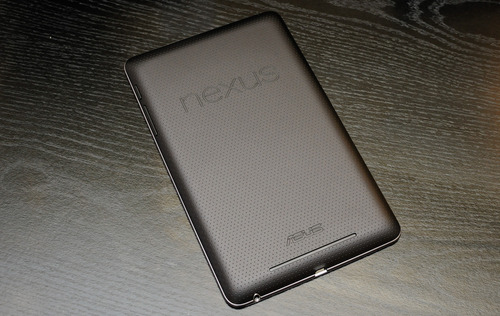 |
| Asus Nexus 7 Tablet |
The better connected a tablet is, the more useful it becomes. Both the Nexus 7 and the Fire HD lack 3G/4G capabilities (Amazon will have a very expensive 4G model later this year), relying mostly on Wi-Fi to stay in touch with the world but there are some differences between the two worth noting.
= WiFi 802.11 b/g/n
= Amazon's Appstore
= Bluetooth
+ Near Field Communication (Fire lacks it) It allows two devices that support it to exchange information by touching each other. Not widely used at this time.
+ Google Play (Fire restricts access to Amazon's Appstore only)
I listed the app stores under connectivity mostly because Amazon made it impossible (unless you hack your Fire) to shop from anywhere other than Amazon's own store and I believe you are confined to Amazon's cloud services. There are no such restrictions on the Nexus. You can use Amazon's cloud, Google's or anyone else's if you so desire. BUY NOW!
 |
| Google Nexus 7 new android |
SOFTWARE (Nexus 7)
+ Android. Nexus 7 comes with Android 4.1 pre-installed, the latest version at the time I write this. It is very likely that it will be upgradeable to future versions. At the same time, it is not likely that the Fire's custom Android 3.x will ever be upgraded. It's possible but not likely.
+ Chrome. It happens to be my favorite browser. Amazon does not allow Chrome on its Fire. Fire's own browser is not too bad but I personally prefer Chrome.
= Flash. Nexus 7 or Android 4.1 rather does not support Flash which is too bad but it's because Adobe decided not to support it on Android 4.1. Kindle Fire HD does not appear to support Flash either. BUY NOW!
 |
| Google Nexus 7 Tablet (16 GB) |
BUILD (a tie)
I like both tablets look and feel. Both the Nexus 7 and the Fire HD are strikingly beautiful tablets. One little issue for the Fire is its too well hidden power and volume controls but it's something that's likely to be annoying for the first few days only, until reaching for them becomes second nature.
 |
| nexsus 7 from ASUS |
PRICE (Fire HD but it's a close call)
The Fire HD appears is the less expensive one on the 16GB configuration but the difference is not as big as it may seem. Keep in mind that the Fire comes without a charger so you will have to buy one separately and you will have to pay Amazon some more if you don't want to see ads on it.
 |
| Google Nexus 7 Tablet |
MY CONCLUSIONS
I've been using a Google Nexus 7 for over a month at the time I'm writing this. I've also been using a Kindle Fire HD for about a week now. I am fully aware that when it comes to 'tablets' the technology changes fast and I have little doubt that it will be surpassed by many newer models but, at the time I'm writing this, I have a personal preference for the Nexus 7 even though I enjoy using the Fire HD and they are nearly on par when it comes to 'media consumption' activities with the Fire HD clearly in the lead when the content's is Amazon.
 |
| Google Nexus 7 Tablet game |
NOTE ON STORAGE (memory)
We are doing just fine with our 8GB Kindle Fire and our Nexus 7 is a 8GB model. I went for the 8GB model for 2 reasons: my year-plus experience with a 8GB Kindle Fire and a 16GB XOOM and, I must admit, a 16GB model wasn't available at the store when I bought my Nexus.
I agree that 16GB is always better than 8GB and a tablet with a SD card slot is better than one without. Objectively, 8GB may be okay for most of us but not all of us. Our 8GB Fire is less than half-full today and I never needed an SD card for our 16GB XOOM because, after more than a year, I have 4.8GB worth of Apps, 1GB worth of pictures and videos (all pics and videos I took with the XOOM) and 0.2GB worth of Audio.
Had I decided to download my music library and the family photo albums on a tablet, 16GB might have been barely adequate and I would have used the SD memory expansion but I never felt that need. With videos coming from Youtube or movie streaming services and most of my music streaming from Pandora or cloud storage or our dedicated Media Server, 8GB appear to be okay (barely) and 16GB are quite plenty. Of course this may not be the case 2 years from now.
I would buy the 16GB model if I was planning on storing lots of content other than apps on my tablet or simply wanted 'peace of mind' as in not worry about managing my tablet's storage. If not planning to keep lots of photos or videos or music on the Nexus then the 8GB may be just fine. BUY NOW!

No comments:
Post a Comment
my blog is dofollow. please comment, but do not spam. thanks